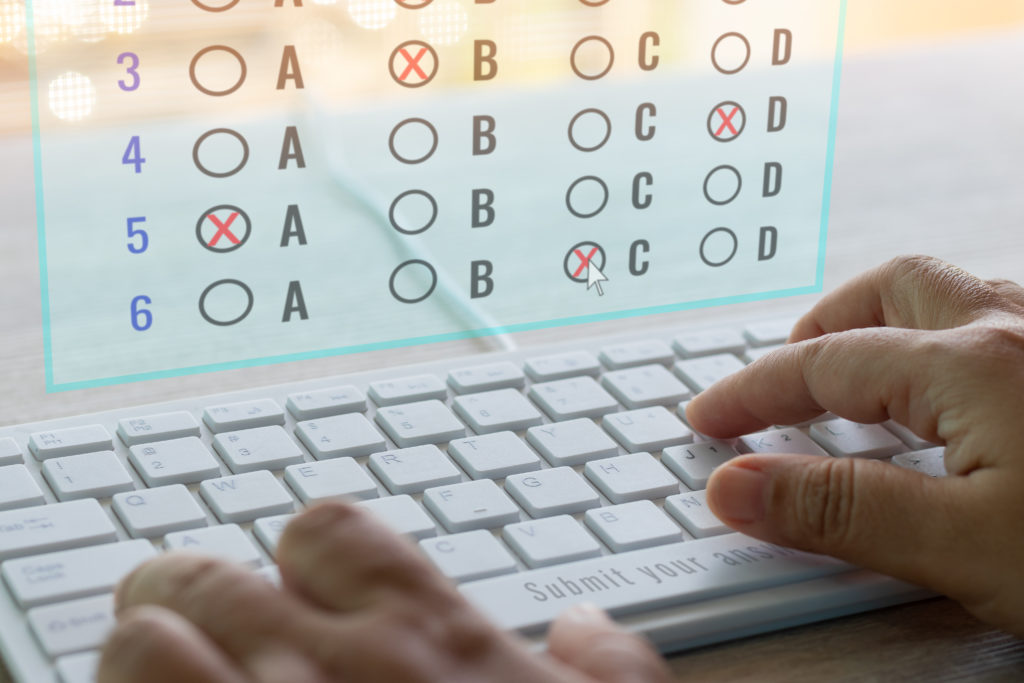Test-taking season is right around the corner, and students are gearing up to take their standardized achievement tests, ACTs and SATs. These students grew up during the technology age, so it makes sense to incorporate these advances into their studies and classroom prep.
This article will lay out a few of the best equipment choices that can be used in or out of the classroom to help test takers succeed this year.
1) Tablets
Tablets like iPads or Samsung Galaxy Tab aren’t just for Netflix and YouTube– they’re excellent educational tools as well. A study by Kajeet and Project Tomorrow found that students with tablets as part of their learning saw improved test scores. They also noted that there was also increased student engagement.
Although not allowed during the actual exam, tablets make test prep a lot easier. Students have access to their notes, digital textbooks, the internet, communication tools to talk to educators, and much more.
2) Headphones
Through the pandemic and as we move forward, school testing headphones and headsets are a necessary classroom accessory for educators. Headphones can help with student engagement and assist them in hearing the lesson clearly. Many language tests require a microphone for assessment of vocal responses. And in online environments, headphones and headsets make it easier for students and teachers to communicate.
Two recommended models are the AVID AE-55 and HamiltonBuhl Smart Trek models. The AVID AE-55 is a great option for its top-quality materials, comfortability, and enhanced features like noise-reducing over-ear cups and ambidextrous design.
Looking for something durable and long-lasting? Then the HamiltonBuhl Smart Trek is an excellent choice. These headsets boast a wide range of technology features such as sound isolation, adjustable headbands to fit any student, and a steel-reinforced Gooseneck microphone to stand the test of any environment.
3) Smart Pens
Smartpens are high-tech writing devices that come with a host of capabilities that will help students succeed. Most models have the basic features such as taking notes digitally and recording the lecture simultaneously. Some, like the Logitech Crayon Digital Pencil, are designed for iPads and allow you to mark up PDFs, take handwritten notes, or doodle a masterpiece. Others, like the Logitech Pen USI Stylus for Chromebook, are developed for use with Chromebooks and allow students to write, draw, take notes, sketch, annotate, markup, shade, and navigate. Some even take it a step further by uploading the documents directly to services like Google Docs.
This is great for those students who find it difficult to listen and write at the same time. Plus, they can focus more on the lecture and have access to it at any time.
Using Technology to Help Students
As the education landscape evolves, educators need to rapidly adapt to the changing ecosystem. Adding these devices and newer technology not only helps students do better on their achievement tests, ACTs, or SATs, but it also makes the learning experience more enjoyable and accessible.